Pathways 2024/10月改訂版
2024-10-29
*** Pathways Base Camp Renewal 新しくなりました!!***
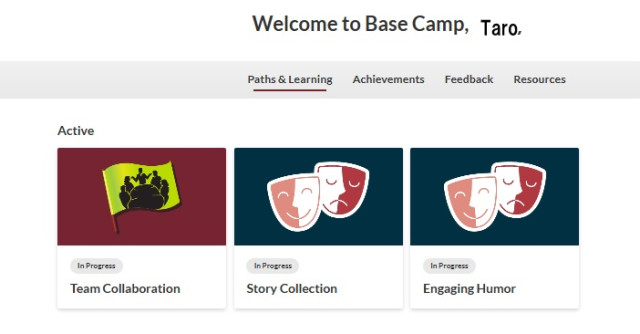
1. 新Pathways 操作マニュアル:
...マニュアルを別ウィンドウで開きます。
**同日本語(機械翻訳)
...別ウィンドウで開きます。
2. Base Camp Manager操作マニュアル:
...マニュアルを別ウィンドウで開きます。
**同日本語(機械翻訳)
...別ウィンドウで開きます。
下の4つは、下のリンクのページから参照可
3. Feedback Sending and Requesting
4. Digital Evaluation:
5. Share Badges:
6. Saving Project Reflection:
説明画面へ
説明動画(三好試作)
2024/10/25から、Version UpしたPathwaysが公開されました。
基準の操作、新しいPath購入の操作を動画にしましたので、
ご覧ください。
(1)IceBreakerでプロジェクトの進め方
https://drive.google.com/file/d/1NmkXfGQuArrkkAXGTDWF6YeHttsjSQGf/view?usp=sharing
(2)新しいパスの内容を見る1
https://drive.google.com/file/d/1O6tWpfbbqqMgGP2NaTXIQa65SU5s0q1e/view?usp=sharing
(3)同上2
https://drive.google.com/file/d/1PIeverWUMdV2Ls2OTZPVxDeQinq_XMZm/view?usp=sharing
注:最初のPathはフリー:
If this is your first path:
• "My Home” ➡ "My Education and Achievements" ➡ “Choose Free Path”
**PM(Presentation Masteryがおすすめ)
------------------------------------------------
変更点:Base Camp ManagerがVPE、会長、書記の3人から役員全員に変更
If you are a club officer, you will see the “Base Camp Manager” menu link at the top right of your home page. This means no separate login for your member profile and your Base Camp manager profile!
Note: Any club officer can approve or deny a completion request. Reviewing education related requests is typically the responsibility of the Vice President Education (VPE). The Club President and Club Secretary will be copied on completion request emails, and all club officers will be able to interact with
the Base Camp manager dashboard. Ensure your club has policies in place for who will approve and deny completion requests, particularly if the VPE is unable to do so.
------------------------------------------------------
Feedback用のメール設定の変更が必要な人
(TIのサイトにログイン後、ProfileのPrivacyの設定を変える)
K. Yamamoto, B. Edwards
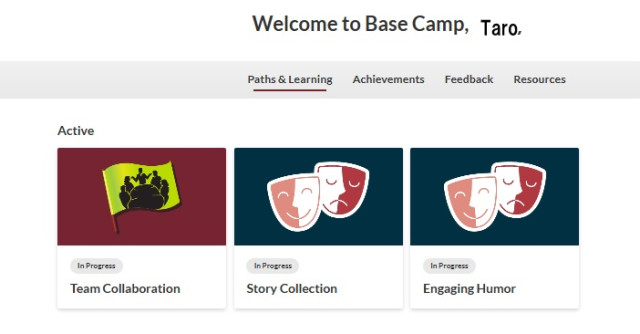
1. 新Pathways 操作マニュアル:
...マニュアルを別ウィンドウで開きます。
**同日本語(機械翻訳)
...別ウィンドウで開きます。
2. Base Camp Manager操作マニュアル:
...マニュアルを別ウィンドウで開きます。
**同日本語(機械翻訳)
...別ウィンドウで開きます。
下の4つは、下のリンクのページから参照可
3. Feedback Sending and Requesting
4. Digital Evaluation:
5. Share Badges:
6. Saving Project Reflection:
説明画面へ
説明動画(三好試作)
2024/10/25から、Version UpしたPathwaysが公開されました。
基準の操作、新しいPath購入の操作を動画にしましたので、
ご覧ください。
(1)IceBreakerでプロジェクトの進め方
https://drive.google.com/file/d/1NmkXfGQuArrkkAXGTDWF6YeHttsjSQGf/view?usp=sharing
(2)新しいパスの内容を見る1
https://drive.google.com/file/d/1O6tWpfbbqqMgGP2NaTXIQa65SU5s0q1e/view?usp=sharing
(3)同上2
https://drive.google.com/file/d/1PIeverWUMdV2Ls2OTZPVxDeQinq_XMZm/view?usp=sharing
注:最初のPathはフリー:
If this is your first path:
• "My Home” ➡ "My Education and Achievements" ➡ “Choose Free Path”
**PM(Presentation Masteryがおすすめ)
------------------------------------------------
変更点:Base Camp ManagerがVPE、会長、書記の3人から役員全員に変更
If you are a club officer, you will see the “Base Camp Manager” menu link at the top right of your home page. This means no separate login for your member profile and your Base Camp manager profile!
Note: Any club officer can approve or deny a completion request. Reviewing education related requests is typically the responsibility of the Vice President Education (VPE). The Club President and Club Secretary will be copied on completion request emails, and all club officers will be able to interact with
the Base Camp manager dashboard. Ensure your club has policies in place for who will approve and deny completion requests, particularly if the VPE is unable to do so.
------------------------------------------------------
Feedback用のメール設定の変更が必要な人
(TIのサイトにログイン後、ProfileのPrivacyの設定を変える)
K. Yamamoto, B. Edwards

